How to make an online appointment
Currently all consultations are booked online by the client.
All consultations are conducted online via Zoom.
The process is very simple.
-
- Click the booking link bookeo.com/gillstannard
-
- Choose whether you’re booking a naturopathy consultation or mentoring (for practitioners and health business owners).
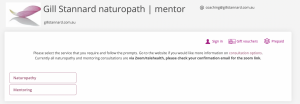
- Choose whether you’re booking a naturopathy consultation or mentoring (for practitioners and health business owners).
-
- If naturopathy – click Naturopathy Initial Session/Wellbeing plan if we’ve never worked together before. Existing clients (if we’ve worked together at any time, including 1992 – 2014 in Melbourne) choose Naturopathy Follow-On session.
-
- Select a time (if no times appear click the arrow to go to the next month).
-
- Sign in, or create an account.
- Follow the prompts to check out and pay.
You’ll receive an email instantly after booking with the time, date and Zoom link (and another one a couple of days before your consultation). If you don’t get an email, check your spam. If there’s not email, log back into Bookeo as you may not have completed your booking.

What if I need to change my consultation time?
All bookings are made and changed online by the client, Changes are free up to (exactly) 48 hours before your session.
Go into bookeo and log into your customer account.
If you’ve forgotten the password, click “I forget my password”.
Select “your bookings” and choose on the consultation you wish to change.
Select cancel or change and follow the prompts.
You should receive an automated email, confirming your new appointment. If not sign in again and repeat, remembering to save any changes.





